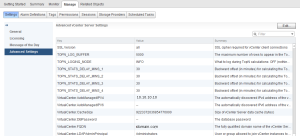After an upgrade from ESX 4.1U2 and vCenter Server 4.1U2 to ESXi 5.1 and vCenter 5.1 – we were keen to try out the new Web Client.
Unfortunately, not all hosts, clusters, vApps, or VM’s were listed in the vSphere 5.1 Web Client. Datacenters appeared as normal – but we had whole clusters simply missing from the Web Client, which was alarming to say the least.
After confirming, and reconfirming that hosts and VM’s were running correctly in the ‘thick’ client it was time to dig a little deeper.
I checked that the permissions on these objects were correct, and confirmed that the clusters and hosts were configured correctly.
Then I created a new cluster in one of our troublesome Datacenters. This appeared correctly in the Web Client. With this success, I decided to remove one of our problem hosts from it’s cluster and add it to this new, test cluster.
Lo and behold the ESXi host appeared in the Web Client.
From there it was a ‘simple’ matter of putting each host into maintenance mode and moving it to this new cluster. This task was made more arduous by the fact that you cannot move vApp’s between clusters, so these were manually re-created in the new cluster.
It would be good to know why this was the case and why it only happened with some clusters.
My guess is there is some compatibility issue with clusters that were created in specific versions of ESX/ESXi. I suspect the troublesome clusters were quite old and may have been created in ESX 3.x